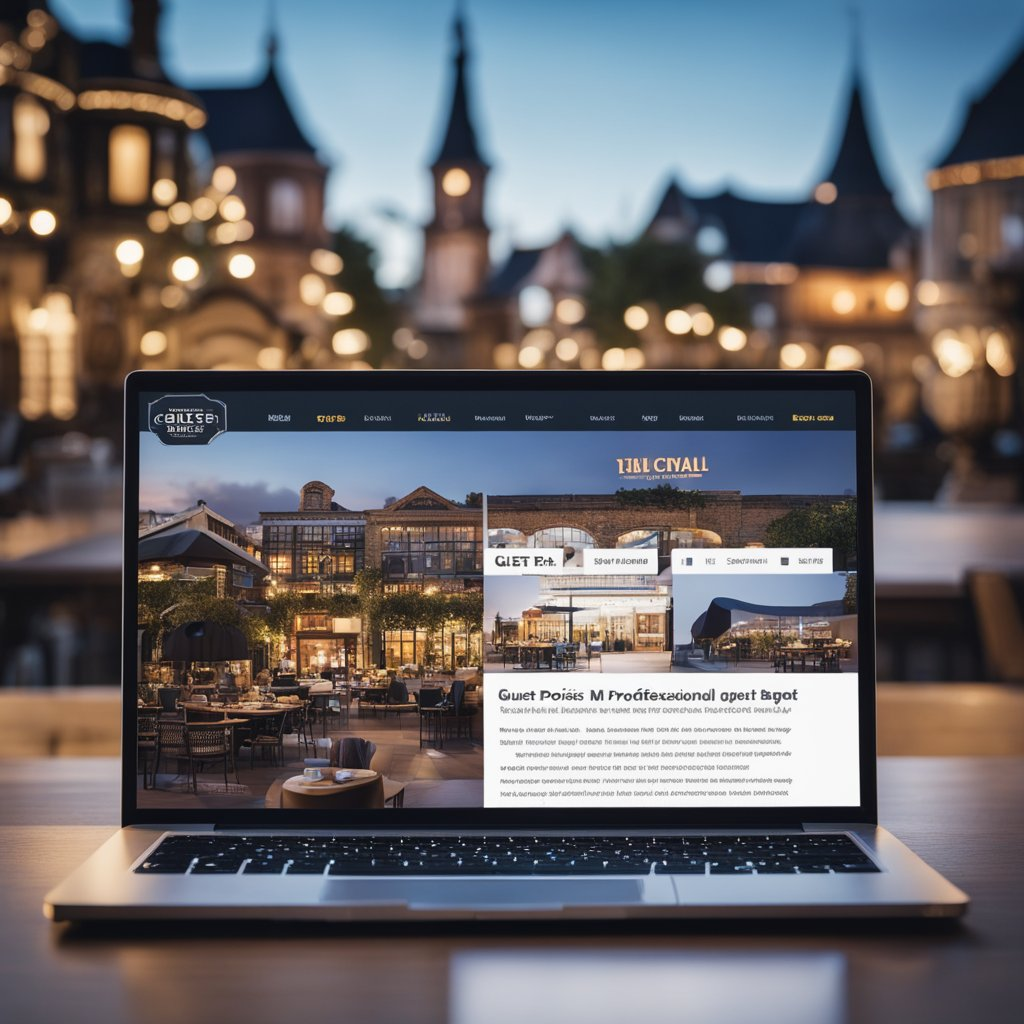
In the ever-evolving world of web design, Elementor has become a go-to page builder for Word TRUSTWORTHINESS guidelines to ensure your website ranks well and provides an excellent user experience. Let’s dive in!
Understanding Elementor Containers and Their Role in Web Design
Elementor containers are flexible, responsive design elements that allow users to organize content such as text, images, videos, and widgets into structured layouts. Unlike traditional sections and columns, containers use modern Flexbox or Grid systems, offering greater control over alignment, spacing, and responsiveness. But how do these containers impact your site’s SEO? Let’s explore the key aspects.
What Are Elementor Containers?
Containers are the building blocks of Elementor’s layout system. They act as “boxes” that hold various elements, enabling you to create visually appealing and functional designs without coding. Elementor offers two main types of containers:
- Flexbox Containers: Ideal for one-dimensional layouts (horizontal or vertical), offering flexibility in arranging elements dynamically.
- Grid Containers: Suited for two-dimensional layouts with rows and columns, perfect for complex designs like portfolios or product pages.
These containers streamline the design process, but their usage can influence factors like page speed, code structure, and user experience—all of which are critical for SEO.
Why Does SEO Matter for Elementor Websites?
SEO is the backbone of online visibility. According to BrightEdge, over 53% of website traffic comes from organic search, and the top five search results capture over two-thirds of clicks. A well-optimized Elementor site can attract more visitors, reduce bounce rates, and improve conversions. However, design choices, including the number of containers, can indirectly affect these outcomes.
How the Number of Elementor Containers Impacts SEO
The number of containers you use in Elementor doesn’t directly influence SEO rankings, but it can have significant indirect effects. Search engines like Google prioritize factors such as page speed, mobile responsiveness, user experience, and code quality—all of which can be influenced by container usage. Let’s break down the key impacts.
1. Page Load Speed: A Critical SEO Factor
Page speed is a confirmed Google ranking factor for both desktop and mobile searches. According to Google, a one-second delay in page load time can reduce conversions by up to 20%. Each Elementor container adds HTML, CSS, and sometimes JavaScript to your page, increasing the Document Object Model (DOM) size and server requests. Overusing containers can lead to:
- Increased Load Times: More containers mean more code, which can slow down rendering, especially on resource-heavy pages.
- Higher Bounce Rates: Studies show that 53% of mobile users abandon sites that take longer than three seconds to load.
- Poor Core Web Vitals Scores: Metrics like Largest Contentful Paint (LCP) and Cumulative Layout Shift (CLS) can suffer with excessive containers.
Optimization Tips:
- Use fewer containers by combining elements where possible.
- Minify CSS and JavaScript files using plugins like WP Rocket or Autoptimize.
- Enable lazy loading for images and videos within containers.
- Compress images to reduce file sizes without sacrificing quality.
2. Code Structure and Crawlability
Search engines rely on clean, well-organized HTML to understand and index your content. Elementor containers add divs and other structural elements to your page’s code. While Elementor’s code is relatively optimized, excessive containers can lead to:
- Bloated HTML: A complex DOM structure can confuse search engine bots, making it harder to crawl and index your site.
- Reduced Semantic Clarity: Overusing containers without proper semantic HTML (e.g., <nav>, <article>) can obscure content hierarchy.
Optimization Tips:
- Use semantic HTML tags within containers, such as <h1> for main headings and <p> for paragraphs.
- Limit nested containers to reduce DOM complexity.
- Test your site’s crawlability with tools like Screaming Frog or Google Search Console.
3. Mobile Responsiveness and SEO
Google uses mobile-first indexing, meaning it prioritizes the mobile version of your site for ranking. Elementor containers are designed to be responsive, but too many containers can complicate mobile layouts, leading to:
- Layout Issues: Excessive containers may cause alignment or spacing problems on smaller screens.
- Slower Mobile Load Times: Complex container structures can increase rendering times on mobile devices.
- Poor User Experience: Cluttered or misaligned layouts can frustrate users, increasing bounce rates.
Optimization Tips:
- Use Flexbox containers for fluid, adaptive layouts that adjust seamlessly across devices.
- Test mobile responsiveness with Google’s Mobile-Friendly Test tool.
- Optimize touch interactions and spacing for smaller screens.
4. User Experience (UX): The Heart of SEO
Google’s algorithms increasingly prioritize user experience signals, such as dwell time, bounce rate, and click-through rates. Containers can enhance or hinder UX depending on how they’re used:
- Positive Impact: Well-organized containers improve readability and navigation, keeping users engaged.
- Negative Impact: Overloaded containers with excessive widgets or animations can create a cluttered, confusing interface.
Optimization Tips:
- Prioritize clean, intuitive layouts with logical content grouping.
- Use headings (H1, H2, H3) within containers to create a clear content hierarchy.
- Avoid overloading containers with unnecessary animations or heavy media.
Benefits of Using Elementor Containers for SEO
When used strategically, Elementor containers can enhance your site’s SEO performance. Here are the key benefits:
- Improved Layout Organization: Containers allow you to group content logically, making it easier for users and search engines to navigate.
- Responsive Design: Containers support flexible, device-agnostic layouts, aligning with Google’s mobile-first indexing.
- Enhanced User Engagement: Clean, visually appealing designs encourage users to stay longer, reducing bounce rates.
- Schema Markup Integration: Elementor integrates with SEO plugins like Rank Math, allowing you to add structured data (e.g., FAQ schema) within containers for richer search results.
- Faster Design Workflow: Containers streamline the design process, enabling you to focus on creating high-quality, SEO-friendly content.
Challenges of Overusing Elementor Containers
While containers offer flexibility, overusing them can create SEO challenges. Here are the main pitfalls to avoid:
- Increased DOM Size: Each container adds to the DOM, potentially slowing down page rendering and affecting Core Web Vitals.
- Code Bloat: Excessive containers can generate unnecessary divs, complicating code maintenance and crawlability.
- Performance Overhead: Containers with heavy widgets or animations can increase server requests, impacting load times.
- Maintenance Complexity: Complex container structures can be harder to update or troubleshoot, especially for larger sites.
Trends in Elementor and SEO for 2025
The web design and SEO landscape is constantly evolving, and Elementor users must stay ahead of the curve. Here are the latest trends shaping how containers impact SEO:
- Focus on Core Web Vitals: Google’s emphasis on LCP, CLS, and First Input Delay (FID) means optimizing container usage for performance is critical.
- Rise of Flexbox and Grid Containers: Elementor’s shift toward Flexbox and Grid systems allows for leaner, more responsive designs that align with SEO best practices.
- AI-Driven Optimization: Tools like Rank Math and Yoast SEO are integrating AI to provide real-time suggestions for optimizing container-based layouts.
- Mobile-First Design: With mobile searches surpassing desktop, containers must prioritize responsive, lightweight layouts.
- Sustainability in Web Design: Reducing code bloat and server requests (e.g., through fewer containers) aligns with eco-friendly web practices, which are gaining traction.
Best Practices for Optimizing Elementor Containers for SEO
To maximize the SEO benefits of Elementor containers, follow these actionable best practices:
- Minimize Container Usage: Aim for the fewest containers needed to achieve your design goals. Combine elements where possible to reduce DOM size.
- Optimize Media: Compress images and use modern formats like WebP or AVIF to reduce load times.
- Leverage Caching: Use plugins like WP Rocket or LiteSpeed Cache to cache pages and reduce server load.
- Test Performance Regularly: Use tools like GTmetrix, Pingdom, or Google PageSpeed Insights to monitor load times and Core Web Vitals.
- Integrate SEO Plugins: Combine Elementor with Rank Math or Yoast SEO to add meta tags, schema markup, and keyword optimization.
- Prioritize Accessibility: Use containers to create accessible designs with proper heading structures and alt text for images.
- Monitor User Behavior: Use Google Analytics to track bounce rates, dwell time, and other UX metrics affected by container layouts.
For more insights on optimizing your Elementor site, check out our guide on does the number of Elementor containers affect SEO.
Case Studies: Real-World Impact of Container Optimization
Let’s look at a few examples of how businesses have optimized Elementor containers for SEO success:
- Website A: A blog used multiple containers to create a structured layout with clear sections for text, images, and CTAs. By optimizing images and reducing nested containers, they reduced load time by 1.5 seconds, boosting organic traffic by 20%.
- Website B: An e-commerce site minimized containers and used lazy loading for product images. This improved mobile load times, resulting in a 15% increase in search rankings and a 10% drop in bounce rates.
- Website C: A portfolio site balanced containers with custom CSS to create a lightweight, responsive design. Their Core Web Vitals scores improved, leading to a 25% increase in click-through rates.
These examples highlight the importance of strategic container usage for SEO and user experience.
Common Myths About Elementor Containers and SEO
There are several misconceptions about how Elementor containers affect SEO. Let’s debunk a few:
- Myth 1: More Containers Always Hurt SEO: While excessive containers can slow down your site, a well-optimized layout with multiple containers can enhance UX and SEO.
- Myth 2: Elementor Is Bad for SEO: Elementor’s code is relatively clean, and with proper optimization, it can produce SEO-friendly sites.
- Myth 3: Containers Don’t Affect Mobile SEO: Containers play a significant role in mobile responsiveness, which is critical for Google’s mobile-first indexing.
Final Thoughts
The number of Elementor containers you use doesn’t directly impact SEO, but it can significantly influence key ranking factors like page speed, code structure, mobile responsiveness, and user experience. By using containers strategically—minimizing their number, optimizing media, and integrating SEO best practices—you can create a fast, user-friendly, and search-engine-optimized website.
To stay ahead in 2025, focus on clean layouts, performance optimization, and regular testing. Elementor’s flexibility, combined with tools like Rank Math or WP Rocket, makes it easier than ever to build SEO-friendly sites that rank well and engage visitors.
What are your experiences with Elementor containers and SEO? Have you noticed any performance improvements after optimizing your layouts? Share your thoughts in the comments below, and don’t forget to share this article with fellow web designers and SEO enthusiasts!





