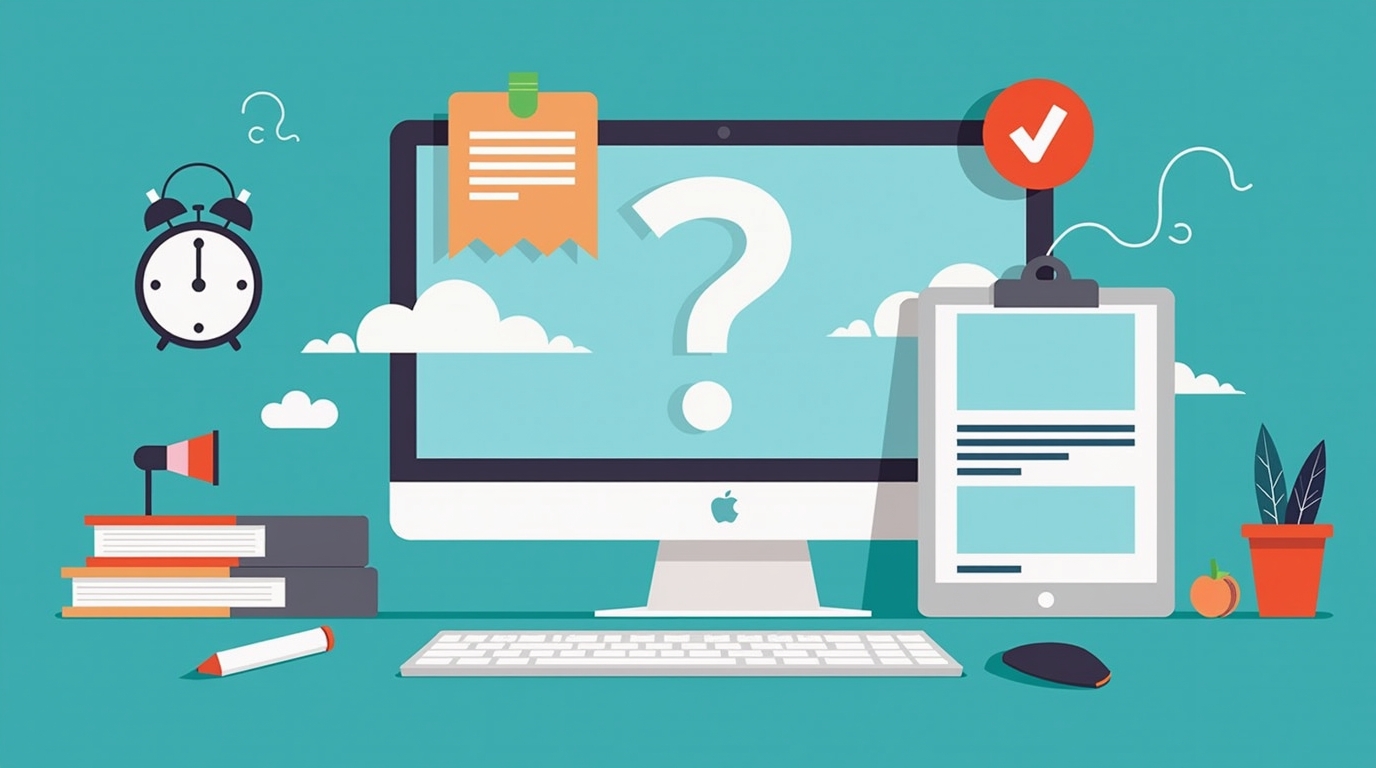
Pop-ups can hurt your SEO rankings if they create a poor user experience. While intrusive pop-ups, particularly those that obstruct content or degrade Core Web Vitals, can definitely hurt your search engine rankings and overall organic search visibility, thoughtfully designed and timed pop-ups may not pose significant SEO risks.
The key lies in understanding Google’s guidelines and implementing pop-ups correctly. Let’s break down everything you need to know about pop-ups and their impact on SEO.
What Are Intrusive Pop-Ups?
Intrusive interstitials are basically pop-ups, banners, and overlays that come up on websites to promote their services and disrupt the user’s main motive of reading the content on the website.
Google considers these pop-ups problematic:
- Pop-ups that cover the main content immediately after users click from search results
- Standalone interstitials that must be closed before accessing content
- Layouts where the above-the-fold content looks like a standalone interstitial
Google’s Pop-Up Penalty Explained
Google introduced the mobile intrusive interstitials penalty in January 2017. Intrusive interstitials are a “softer” negative ranking factor. It’s definitely not something that would affect an entire site. Only individual pages would be devalued.
The penalty specifically targets mobile users because mobile screens have limited space. When pop-ups block content on small screens, they create frustrating user experiences.
What Google Allows
These pop-up types are acceptable:
- Cookie consent notices (legal requirements)
- Age verification pop-ups
- Login dialogs for private content
- Small banners that don’t obstruct content
- Exit-intent pop-ups
How Pop-Ups Affect Core Web Vitals
A less intrusive popup can still impact rankings negatively if it affects Cumulative Layout Shift, Largest Contentful Paint and Core Web Vitals.
Core Web Vitals measure user experience through three metrics:
- Largest Contentful Paint (LCP) – How fast your main content loads
- First Input Delay (FID) – How quickly users can interact with your page
- Cumulative Layout Shift (CLS) – How much content shifts during loading
Pop-ups can worsen these metrics by:
- Delaying content loading
- Blocking user interactions
- Causing layout shifts when they appear
Image suggestion: Create a diagram showing Core Web Vitals metrics and how pop-ups affect each one AI Image Prompt: “Professional diagram showing three Core Web Vitals metrics (LCP, FID, CLS) with icons and brief explanations. Include arrows showing how pop-ups negatively impact each metric. Use Google’s brand colors and clean, technical design.”
SEO Best Practices for Pop-Ups
Follow these guidelines to use pop-ups without harming your SEO:
Timing Matters
Avoid showing popups on landing pages from organic search. Avoid showing popups from first page views from any source. For exit-intent popups, avoid deployment upon users bouncing back to Google. For exit-intent popups, implement a scroll or time-based trigger.
- Wait at least 30 seconds before showing pop-ups
- Use scroll-based triggers (show after 50% page scroll)
- Implement exit-intent technology
- Never show pop-ups immediately on mobile
Design Guidelines
Make your pop-ups user-friendly:
- Keep pop-ups small and non-intrusive
- Include clear close buttons
- Use transparent backgrounds
- Ensure mobile responsiveness
- Test loading speed impact
Content Accessibility
Ensure your main content remains accessible:
- Never block primary content
- Maintain easy navigation
- Keep pop-ups dismissible
- Use appropriate contrast ratios
- Include alt text for images
Types of SEO-Friendly Pop-Ups
1. Exit-Intent Pop-Ups
These appear when users are about to leave your site. They work well because:
- They don’t interrupt the reading experience
- They target users already leaving
- They can recover abandoning visitors
2. Scroll-Based Pop-Ups
These trigger after users scroll a certain percentage:
- Show engagement with content
- Appear after users consume information
- Feel less intrusive than immediate pop-ups
3. Time-Delayed Pop-Ups
These appear after a set time period:
- Allow users to engage with content first
- Build trust before making requests
- Reduce bounce rates
4. Slide-In Banners
Small notifications that slide from corners:
- Don’t block main content
- Easy to dismiss
- Maintain content accessibility
Common Pop-Up Mistakes That Hurt SEO
Avoid these SEO-damaging practices:
Immediate Pop-Ups on Mobile
Google has confirmed that the SEO penalty also applies to popups that appear while the user is reading through the page. This is common practice for newsletter popups – they often appear after 30 seconds or so, or when you hover over the button to close the tab.
Blocking Content Access
Don’t make users close pop-ups to read your content. This creates poor user experience and can trigger Google’s penalty.
Slow Loading Pop-Ups
Pop-ups that delay page loading hurt Core Web Vitals scores. Ensure your pop-ups load quickly and don’t block content rendering.
Multiple Pop-Ups
Don’t overwhelm users with multiple pop-ups on one page. This increases bounce rates and reduces user satisfaction.
How to Test Pop-Up Impact on SEO
Monitor these metrics to ensure your pop-ups don’t hurt SEO:
Google Search Console
Check your Core Web Vitals report:
- Look for CLS issues
- Monitor LCP scores
- Track mobile usability problems
Analytics Metrics
Watch for changes in:
- Bounce rate increases
- Session duration decreases
- Page load speed reductions
- Mobile traffic drops
User Experience Signals
Because a lot of studies show that Google takes behavioral factors into account in its ranking algorithm. Consequently, if your visitors are so annoyed by your pop-up that they decide to leave immediately or shorten their visit on your website, it could have a negative impact on your SEO.
Track these behavioral signals:
- Time on page
- Pages per session
- Return visitor rates
- Conversion rates
Alternative Strategies to Pop-Ups
Consider these less intrusive options:
Inline Content Upgrades
Place opt-in forms within your content naturally. This approach:
- Doesn’t interrupt reading flow
- Provides contextual value
- Maintains content accessibility
Sticky Navigation Bars
Add notification bars that stay visible while scrolling:
- Remain accessible without blocking content
- Allow easy dismissal
- Maintain professional appearance
Footer Opt-Ins
Place sign-up forms in your footer:
- Capture interested readers
- Don’t interrupt content consumption
- Provide value after content engagement
For effective guest posting and link building strategies that complement your SEO efforts, check out our guest posting agency services.
Technical Implementation Tips
Code Optimization
Keep pop-up code lightweight:
- Minimize JavaScript files
- Use efficient CSS
- Implement lazy loading
- Optimize images
Mobile Optimization
Ensure mobile-friendly pop-ups:
- Test on various device sizes
- Use responsive design
- Maintain touch-friendly buttons
- Keep loading times fast
Accessibility Standards
Follow WCAG guidelines:
- Include keyboard navigation
- Provide screen reader support
- Use proper heading structure
- Maintain color contrast
Measuring Pop-Up Success
Track these KPIs to evaluate pop-up performance:
Conversion Metrics
- Pop-up conversion rate
- Overall site conversion rate
- Email sign-up rates
- Lead generation numbers
SEO Metrics
- Organic traffic trends
- Keyword ranking changes
- Click-through rates
- Mobile search visibility
User Experience Metrics
- Bounce rate changes
- Session duration
- Page views per session
- Return visitor rates
View our portfolio to see how we help businesses balance conversion optimization with SEO performance.
Future of Pop-Ups and SEO
Google continues prioritizing user experience in search rankings. Future considerations include:
Page Experience Updates
Google regularly updates page experience signals. Stay informed about:
- New Core Web Vitals metrics
- Updated mobile usability requirements
- Enhanced user experience factors
AI and User Intent
Search engines increasingly understand user intent. Focus on:
- Providing genuine value
- Matching user expectations
- Creating helpful experiences
Privacy Regulations
With increasing privacy laws, consider:
- GDPR compliance requirements
- Cookie consent implementations
- Data collection transparency
Tools for Pop-Up Optimization
Use these tools to optimize your pop-up strategy:
Testing Tools
- Google PageSpeed Insights
- GTmetrix
- WebPageTest
- Google Search Console
Pop-Up Platforms
Choose platforms that prioritize SEO:
- Look for Core Web Vitals optimization
- Ensure mobile responsiveness
- Provide A/B testing capabilities
- Offer exit-intent technology
Analytics Tools
Monitor impact with:
- Google Analytics
- Hotjar for user behavior
- Crazy Egg for heat maps
- Search Console for search performance
Final Thoughts
Pop-ups aren’t inherently bad for SEO, but poor implementation can hurt your rankings. The key is balancing conversion goals with user experience. Focus on providing value, respecting user intent, and following Google’s guidelines.

