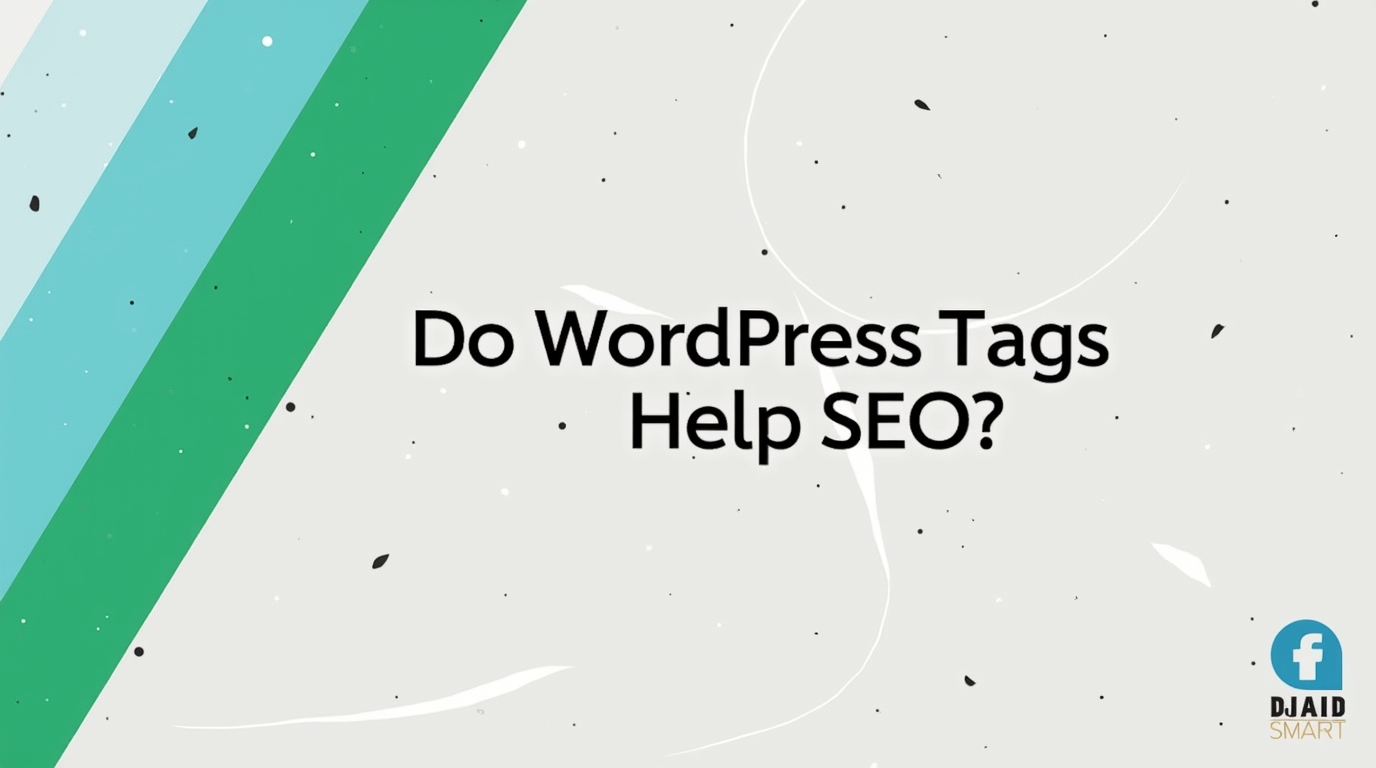
WordPress tags are a popular feature for organizing content, but do they actually help with SEO? Many website owners wonder if adding tags to their posts can boost their search engine rankings. Our goal is to provide clear, up-to-date information for users of HQLinkers, ensuring your website thrives in search engine results.

What Are WordPress Tags?
WordPress tags are labels you assign to your posts to describe their content. Unlike categories, which are hierarchical and used to group related posts, tags are more flexible and highlight specific topics within a post. For example, a post about “How to Bake a Cake” might have categories like “Recipes” or “Desserts,” while tags could include “baking,” “chocolate,” or “easy recipes.”
Do WordPress Tags Help SEO?
The consensus among experts is that WordPress tags do not directly help with SEO. Search engines like Google focus on factors such as content quality, site structure, keyword usage, meta tags, and backlinks. Tags, while useful for organizing content, do not carry significant weight in search engine algorithms.
However, tags can indirectly benefit SEO by improving user experience. When visitors can easily find related content through tags, they are likely to spend more time on your site, reduce bounce rates, and increase engagement metrics. These factors can positively impact your site’s SEO, as search engines value user engagement.
Common Misconceptions About Tags and SEO
Several myths surround the use of WordPress tags for SEO. Let’s address them:
- Tags as Keywords: Some believe that adding tags will help a post rank for those exact terms. This is not true. Search engines do not prioritize tags for ranking purposes, as confirmed by GigaPress.
- More Tags, Better SEO: Overusing tags can harm your site. Too many tags create thin content pages (tag archive pages) that may not provide value to users or search engines, potentially diluting your site’s SEO power, as noted by Supfort.
- Tags vs. Categories: While both organize content, they serve different purposes. Categories are broader and hierarchical, while tags are specific and flat. Using them interchangeably can confuse users and search engines, according to WPBeginner.
- Learn more about optimizing your site structure in our Guest Posting Agency guide.
Best Practices for Using WordPress Tags
To use tags effectively without harming SEO, follow these best practices, compiled from sources like SEOPress and ThemeGrill:
- Use Tags Sparingly: Limit to 3-5 relevant tags per post to avoid creating unnecessary pages.
- Be Specific: Use tags that are specific to the content, such as “vegan desserts” instead of “desserts.”
- Noindex Tag Archive Pages: Prevent search engines from indexing tag archive pages, which may contain thin content, using plugins like Yoast SEO or All in One SEO.
- Avoid Duplicating Categories: Do not use tags that mirror your categories to prevent duplicate content issues.
- Consistency: Use consistent tag formats (e.g., singular or plural) to maintain a clean site structure.
How to Add Tags in WordPress
To add tags to your posts:
- Go to your WordPress Admin Dashboard.
- Navigate to Posts > Add New.
- Find the Tags box on the right side of the Visual Editor.
- Type your tags, separated by commas, and ensure they follow the best practices above.
Alternatives to Tags for SEO
Instead of relying on tags, focus on these proven SEO strategies:
- High-Quality Content: Create valuable, informative content optimized for your target keywords. For example, a well-researched blog post can rank higher than tag pages.
- Internal Linking: Connect related posts to improve navigation and distribute SEO禁止
- Meta Tags and Descriptions: Optimize page titles, meta descriptions, and header tags (H1, H2, etc.) with relevant keywords.
- Backlinks: Build high-quality backlinks from authoritative sites like Forbes to boost your site’s authority.
- Check out our Portfolio to see how we’ve helped clients improve their SEO through effective strategies.
| Question | Answer |
|---|---|
| Do WordPress tags help SEO? | No direct SEO benefit, but they can improve user experience, indirectly aiding SEO. Overuse may harm rankings. |
| How many tags should I use? | 3-5 specific tags per post to avoid creating low-value pages. |
| Should I noindex tag pages? | Yes, to prevent indexing of thin content pages, using plugins like Yoast SEO. |
| Are categories better than tags? | Categories are mandatory and better for site structure; tags are optional and less impactful. |
Final Thoughts
Understanding how WordPress tags interact with SEO helps you make informed decisions about your site’s structure. By using tags wisely and prioritizing proven SEO strategies, you can create a user-friendly and search-engine-friendly website. Regularly review your site’s performance with tools like Google Analytics to ensure your strategies are effective. For more insights, visit our Blog for the latest SEO tips.
Explore our Guest Posting Sites to find opportunities for building authoritative backlinks.



